QuickStart! - Adobe Flash CS3 Adobe Tutorial
QuickStart! - Adobe Flash CS3 Free First Three Lessons
VTC author, James Gonzalez, gets you started with Adobe Flash CS3. He begins with a quick tour of the interface, as well as a discussion on the new features available within Flash CS3. Learn how to create and modify content within Flash using the drawing and selection tools, the importance of symbol essentials and movie clips, using shape tween and motion tween techniques, as well as adding audio and video to projects. ActionScript, behaviors, and publishing are also discussed. To begin learning today, simply click on one of the QuickStart! Adobe Flash CS3 movie links.
* VTC QuickStart! tutorials are available only to registered VTC Online University members.
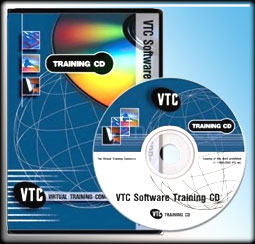
QuickStart! - Adobe Flash CS3
Total Video Time :
1.5
Movie Count :
15
Language :
english
Short :
qs.flashcs3 33770
Tags:
Adobe,
Flash
Views :
348
Click to view the First Three Lessons of QuickStart! - Adobe Flash CS3 FREE
qs.flashcs3
Get Courses Taught by Laurence Svekis

Connect with Laurence Svekis
Contact