Adobe Photoshop Elements 1 Adobe Tutorial
Adobe Photoshop Elements 1 Free First Three Lessons
Adobe Photoshop Elements is perfect for the average user and great for home and small business users. Based on Photoshop, with many of the same image-editing tools, Elements is user-friendly, especially since it includes an online help guide. In Virtual Training Company's, Andrew Hathaway guides you through the interface and the many tools, such as marquee, airbrush, impressionist brush, and the clone tool. He then shows you how to manage you images, like rotating it or changing the size. He covers the use of layers and filters, as well. Go ahead and get started now, by simply clicking one of the topics below.
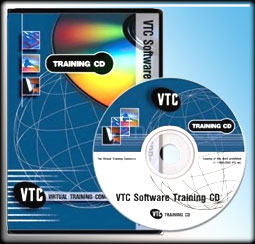
Adobe Photoshop Elements 1
Total Video Time :
4
Movie Count :
64
Language :
english
Short :
PhotoshopElements 33280
Tags:
Adobe,
Photoshop
Views :
157
Click to view the First Three Lessons of Adobe Photoshop Elements 1 FREE
PhotoshopElements
Get Courses Taught by Laurence Svekis

Connect with Laurence Svekis
Contact