FileMaker Pro 8: Beginner FileMaker Tutorial
FileMaker Pro 8: Beginner Free First Three Lessons
FileMaker Pro 8 is powerful enough to handle most database jobs yet easy enough to create simple solutions in minutes. This practical "how to" course by FileMaker expert, John Mark Osborne, starts from beginner level and uses a single invoicing example to demonstrate all the features in FileMaker Pro including: field creation, finding, sorting, layout mode, container fields, auto-entry, validation, printing, scripts, calculations, importing, exporting and interface design. Examples of the invoice file are provided at every stage of the creation process so the user can easily review one section without starting from the beginning. To begin learning today, simply click on one of the FileMaker Pro 8: Beginner lessons.
The completed invoicing solution included on the beginner, intermediate and advanced FileMaker Pro 8 training is provided as a visual goal. Upon completion of all three titles, you will have created the exact same invoicing solution. If you would like to purchase the completed invoicing solution, please visit the www.databasepros.com web site.
* Most techniques used in these videos are applicable to both FileMaker 8 and 7. Substitute techniques for FileMaker 7 users will be discussed when necessary.
** This tutorial is part one in a 3-part FileMaker Pro 8 series.
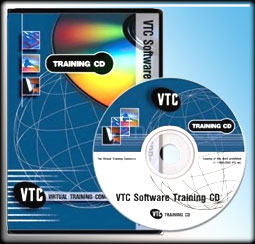
FileMaker Pro 8: Beginner
Total Video Time :
7.5
Movie Count :
107
Language :
english
Short :
fmpro8beg 33659
Tags:
FileMaker,
Pro
Views :
347
Get Courses Taught by Laurence Svekis

Connect with Laurence Svekis
Contact