Macromedia Dreamweaver MX Fundamentals Macromedia Tutorial
Macromedia Dreamweaver MX Fundamentals Free First Three Lessons
Macromedia Dreamweaver MX Fundamentals is the first in a series of tutorials from Virtual Training Company for Dreamweaver MX. The author of this series, Mark Fletcher, is a member of Team Macromedia for Dreamweaver and Certified Macromedia Professional. Tap into his extensive knowledge as he takes you step-by-step through the creation of a web site. He will show you how to add text and graphics, work with frames and framesets, apply cascading style sheets, and create re-usable content from library items. You will also learn how to insert and edit Flash objects, construct an HTML form, manage your page layout using both HTML tables and the Layout View, structure and maintain your web site using Dreamweaver MX's powerful site management tools, and create a dynamic web page using Macromedia's ColdFusion technology. To start learning, simply click one of the topics below.
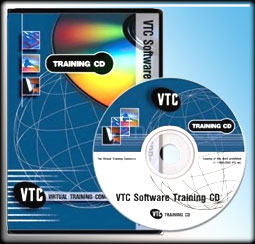
Macromedia Dreamweaver MX Fundamentals
Total Video Time :
7.5
Movie Count :
186
Language :
english
Short :
DWMXfundamentals 33368
Tags:
Macromedia,
Dreamweaver
Views :
145
Click to view the First Three Lessons of Macromedia Dreamweaver MX Fundamentals FREE
DWMXfundamentals
Get Courses Taught by Laurence Svekis

Connect with Laurence Svekis
Contact