OpenOffice.org 3 OpenOffice.org Tutorial
OpenOffice.org 3 Free First Three Lessons
Get ready to delve headlong into the world of OpenOffice.org. Geoff Blake will guide you through tasks and hands-on techniques to get the most out of OpenOffice.org. Begin by getting the suite installed on either Mac or PC, then get right to it with Writer, where you'll learn to work with word processing, document formatting, tables, and graphics. Then, it's on to the spreadsheet application Calc where you'll learn how to enter and manage data, format your spreadsheets, and work with calculations. Next, learn how to create full-screen presentations with Impress. Discover layouts, presentation options, and techniques for running a slide show. After that you'll learn to create and manage objects, shapes, and other graphical content in Draw. Finally, finish things up in Base, OpenOffice.org's database application. Learn how to create tables, enter data via a customized form, and run queries. To begin learning today, simply click on the movie links.
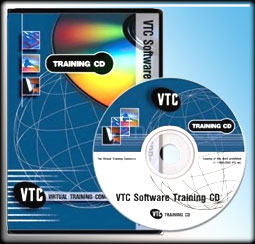
OpenOffice.org 3
Total Video Time :
8.5
Movie Count :
96
Language :
english
Short :
openoffice3 34189
Tags:
OpenOffice.org,
3
Views :
216
Get Courses Taught by Laurence Svekis

Connect with Laurence Svekis
Contact