QuickStart! - Adobe Premiere Elements 11 QuickStart Tutorial
QuickStart! - Adobe Premiere Elements 11 Free First Three Lessons
Premiere Elements 11 is the latest version of Adobe's user-friendly and elegant video editing program. In this VTC QuickStart! course, you will learn how to set up projects using either the Welcome Screen or the Elements 11 user interface. The GUI contains two views, Quick and Expert, and you will become comfortable navigating around either view. Author Mark Struthers covers adding and editing clips before introducing special effects and text on the screen. The importance of rendering is considered when preview playback is an issue. As the course concludes, the use of Time Remapping and Freeze Frames are explored prior to converting to a DVD or an Instant Movie project.
* VTC MasterClass! and QuickStart! courses are available only to registered VTC Online University members.
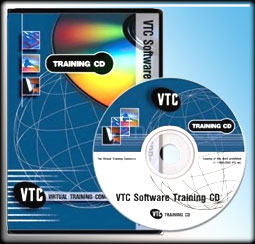
QuickStart! - Adobe Premiere Elements 11
Total Video Time :
2.5
Movie Count :
28
Language :
english
Short :
qs.pe11 34379
Tags:
QuickStart,
Adobe
Views :
174
Click to view the First Three Lessons of QuickStart! - Adobe Premiere Elements 11 FREE
qs.pe11
Get Courses Taught by Laurence Svekis

Connect with Laurence Svekis
Contact