QuickStart! - Adobe Photoshop Elements 8 for Mac QuickStart! Tutorial
QuickStart! - Adobe Photoshop Elements 8 for Mac Free First Three Lessons
Get the most out of your photographs and images with Adobe Photoshop Elements 8 for Mac! In this course, you will learn to sort and organize your photos with keywords and filters in Bridge. Then you will learn how to use those sorted images to easily create photo books, slideshows, or emails to friends and family. You will discover the different photo editing techniques in Photoshop Elements, including Quick Fix and Full Edit, and learn methods and techniques to enhance your photos to make them look their best. Geoff will also teach you about the different selection tools, how to adjust color in your images, and how to remove photographic blemishes. Finally, you will discover ways to combine your images together for photo enhancement or to create personal projects.
* VTC QuickStart! courses are available only to registered VTC Online University members.
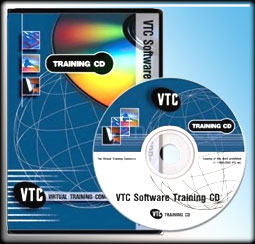
QuickStart! - Adobe Photoshop Elements 8 for Mac
Total Video Time :
2.5
Movie Count :
37
Language :
english
Short :
qs.pselements8mac 34080
Tags:
QuickStart!,
Adobe
Views :
224
Click to view the First Three Lessons of QuickStart! - Adobe Photoshop Elements 8 for Mac FREE
qs.pselements8mac
Get Courses Taught by Laurence Svekis

Connect with Laurence Svekis
Contact