QuickStart! - Adobe Bridge CS5 QuickStart! Tutorial
QuickStart! - Adobe Bridge CS5 Free First Three Lessons
Adobe Bridge CS5 is the link between Adobe Creative Suite programs. It allows the user to adapt the default workspaces before importing video, sound, or image files. Throughout this VTC QuickStart! guide to the program, you will be shown how to access your various files from within the Bridge interface before progressing to options such as rating and labeling for quick searching. The course then illustrates how to use metadata to help accelerate the search and catalogue process. Important elements of Bridge CS5 such as keywording, stacking images, and using collections are also covered. You will also learn how to output your files as a PDF document or as a web gallery. The course concludes with a look at differences between Bridge CS5 and Lightroom 3 whilst also considering the use of Mini Bridge in other Adobe programs such as InDesign CS5 and Photoshop CS5. Click the movie links below to get started.
* VTC QuickStart! and MasterClass! courses are available only to registered VTC Online University members.
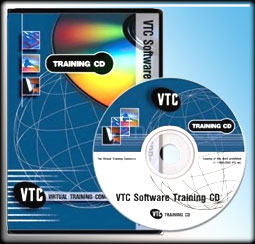
QuickStart! - Adobe Bridge CS5
Total Video Time :
2.5
Movie Count :
30
Language :
english
Short :
qs.bridgecs5 34228
Tags:
QuickStart!,
Adobe
Views :
194
Click to view the First Three Lessons of QuickStart! - Adobe Bridge CS5 FREE
qs.bridgecs5
Get Courses Taught by Laurence Svekis

Connect with Laurence Svekis
Contact