Getting Started with Wordpress
Getting Started with Wordpress
Wordpress is a free application that you can use to create your own website or blog. There are a lot of people using Wordpress and currently it powers over 75 MILLION websites. Wordpress was released in 2003 and since has really grown. In fact it’s one of the easiest and quickest ways for anyone to get a website up and running in just minutes. Many people think of Wordpress as a blog system, which is just one of the uses for Wordpress. When I say just one of the uses I mean it's not at all limited to just a blog, as there is so much more you can do with Wordpress. If you want to have your own website and be in control of your website yourself Wordpress is the best solution.
It’s actually a very powerful Content Management System or CMS. What is a content management system you ask? It’s a software application that allows you create, modify, remove and manage digital content. This means you can create and edit content presented within your website. Web content can include text, images, videos, code. Typically a CMS will have a front-end user interface which allows you to control your website without the need for coding. Wordpress is the most popular content management system used by over 25% of the websites on the internet today.
It’s easy to get started and has many benefits
- It’s completely free to use, since it’s an open source project anyone can use it openly and freely.
- Simple to setup and get started. User friendly that almost anyone can jump in and start creating websites right away.
- It comes with an awesome easy to use and understand backend dashboard to control the website. This is a powerful tool which allows you to completely control your website and even customize it.
- Thousands of plugins, widgets and themes. Easy to add in custom plugin to add features and functionality
- Because it’s so widely used there are a lot of resources. There are also hundreds of volunteers and contributors working on improvements and providing constant updates
- You can manage and update your own website without the need to involve a web developer.
- Huge internet community that can support Wordpress. If you have a question there are many places to go for help. Also if you need coding done, there are plenty of wordpress developers that can help.
- Wordpress is W3C standard compliant so you don’t have to worry about how your website is coded.
- Wordpress is SEO ready to rank on Search engines. Modern website design should always consider being Search Engine Friendly, most traffic comes from search and having an out of the box solution that handles SEO is extremely useful.
- Wordpress allows you to migrate data, you can easily import and export your data to other platforms if needed. You control your content and you can choose what platform to use. You are not tied to Wordpress once you create your website. The choice is yours.
- Social Connections within wordpress allows you to easily share content on social media
I firmly believe that if you want a website, and your not interested in coding Wordpress is the best solution.
How Wordpress Works
Wordpress creates websites that web users can see. This is output as typical HTML, CSS and JavaScript code so it looks like any other website, but it comes with a powerful control system.
In a nutshell, websites are presented in HTML code, which then gets rendered by your web browser to display the intended web page content. Wordpress creates the HTML code using a server to present that HTML for web users to be able to access using their browsers.
You can log into the wordpress dashboard and add content to your websites, using a web editor. No coding required! You control what your website looks like, what visitors see, content, and a whole lot more. Wordpress can run on any modern web server, since it’s based on PHP and MySQL.
Wordpress can be installed in minutes.
You can setup a wordpress site in minutes. Selecting your wordpress hosting - were to setup your website.
Get a free account at Wordpress.com: Lets you sign up and host your worpdress site for free. Please keep in mind that they will display ads on your website and charge for add-on services. They only give you a subdomain free, which means that you can create a website whateveryoucallit.wordpress.com but you do have an option to point a domain to the wordpress site to use your own domain instead. Wordpress.com allows you to set-up in minutes. Hosted on secure servers, and maintenance free hosting. Support is easy to access so there are a lot of benefits to hosting your wordpress site there.
Second option to getting a wordpress site… Download your own version of Wordpress.
Setup your own copy of Wordpress, you can either go to Wordpress.org and download it or if your hosting company has a one-click install option you can install it that way. Downside to this is that you need to have hosting and your own domain. There is a steeper learning curve to setup but once you have it installed it’s ready to go just as it would be at Wordpress.com. You also have the freedom of complete control over your website.
- Option 1 - If your host has a one click install it is usually a quick install by clicking through a set of setup windows. Can take 1-2 minutes to be up and running. Sometimes they require that you setup your database first but this depends on the host.
- Option 2 - You can download the Wordpress zip file and transfer it to your own server. Once you download Wordpress you need to host it somewhere. Your host needs to have a MySQL database and PHP. Please note that there are a number of hosts that are Wordpress focused, meaning they provide you some special features and a really easy install and setup of Wordpress. You can install Wordpress on any website and even have it run in a subdirectory of your main website. You need to setup the database and then upload the unzipped version of Wordpress. Once you try to access the website you will be presented with a setup and config screen asking for basic Wordpress.
Example of screens to setup wordpress from scratch, it’s straightforward. Remember setup your database information before going ahead. You can usually find this in the database menu, under create database. You will also need to setup a table to use and user account and password if you don’t already have one for the database. Then it’s a matter of uploading the Wordpress files and going to the website.
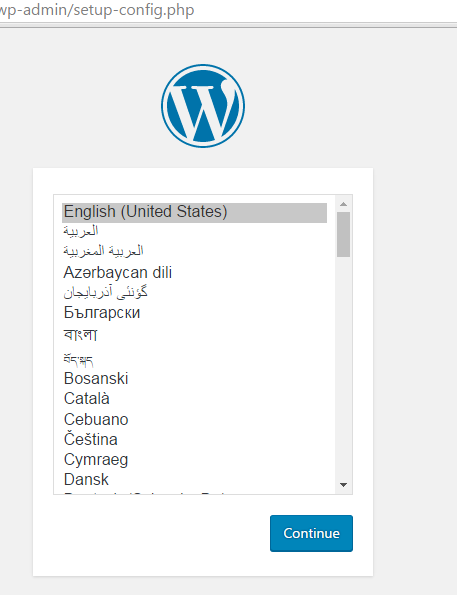
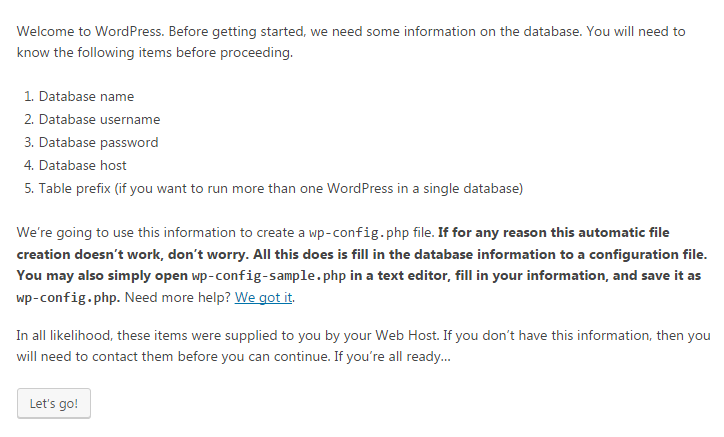
- Database name
- Database username
- Database password
- Database host
- Table prefix (if you want to run more than one WordPress in a single database)
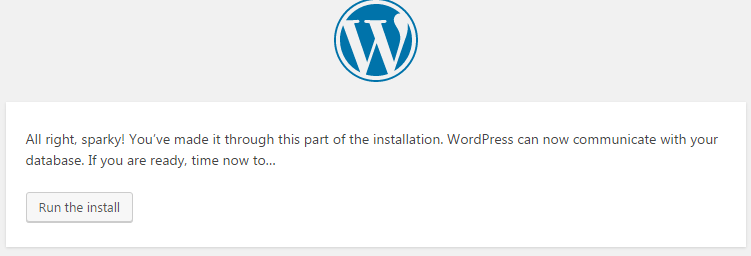
Resources (try out Wordpress)
Setup free hosting
https://x10hosting.com/
Local machine Wordpress
https://www.apachefriends.org/index.html
https://bitnami.com/stack/xampp#wordpress
Get Courses Taught by Laurence Svekis

Connect with Laurence Svekis
Contact